hey folks,
recently I got involved in an Intune enrollment issue for Android Enterprise on a Huawei P10 Device with the latest security Patch from Januar 2019 (8.0.0.389 (C02))
We had the following scenario:
The user downloads and launch the Company Portal and start with enrolling the device in Intune.
The enrollment process stops at the screen “You’re halfway there” and a message to be patient until the Company Portal launches from the work profile.
Long story short – this never happens!
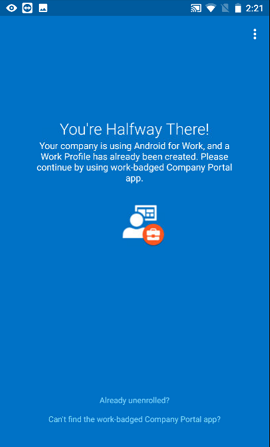
So, we rased a ticket a Microsoft. They told us this is a known issue to Huawei.
In the
Workaround
Navigate to device Settings -> Battery -> Launch -> disable launch option for Company Portal app -> if it prompts for a pop-up, do not change anything there, just tap ”OK”
Once the launch option for Company Portal is disabled, proceed and start the normal enrollment process
hopefully this will help you to get devices enrolled in Intune
stay tuned
Simon

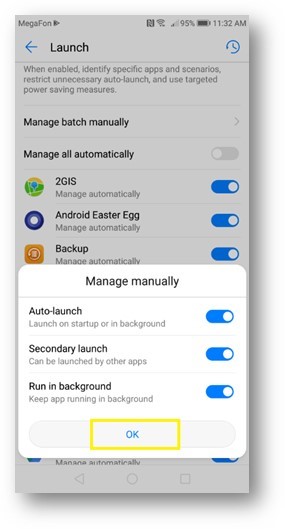
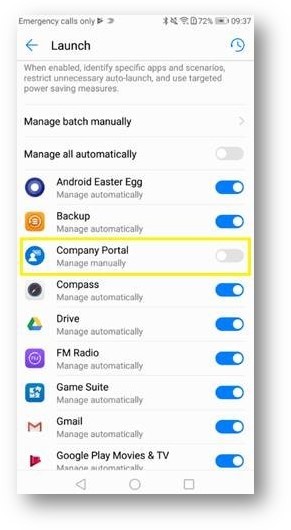

Cheers mate! This hint worked on my Huawei Noba 2!
Hi,
I was trying to install a custom app on a work profile Huawei Y6 2018.
Unfortunately, the “Battery/Lauch” option is only available on the personal profile, not on the work profile.
So my app gets killed after a few seconds when going to background, and there is no way i an find to solve that (it do work on personal profile as you can set app to be managed manually in the Battery/Lauch menu, but not if you install the app in the Work profile)
Any idea?
Hi Eric,
I just tested this on my devices. It pretty much looks like the same on my end. IMHO it is a limitation by the OS. Tested on a Huawei P10 with EMUI 9.0.1.185
BR
Simon
thanks Simon, I hoped you might have had better news… 🙁
Cheers
Eric
Still not working on my Huawei P40